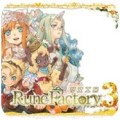鬼泣5修改物品价格方法
由于前期,玩家红魂少,买不了东西,每次到达购买物品的地方因没钱而无法获取感到烦恼,下面就为玩家带来《鬼泣5》修改物品价格方法。
方法:打开DevilGame\Config\DefaultGame.ini
查找[DevilGame.DVShopComponent],替换下面到对应行数(其实就是改下后面的数字)
BlueOrbHealthInc = 100.0f
+BlueOrbPrice = 1
+BlueOrbPrice = 2
+BlueOrbPrice = 3
+BlueOrbPrice = 5 (这里改生命十字架价格)
+BlueOrbPrice = 7
+BlueOrbPrice = 10
BlueOrbMaxPurchase = 6
PurpleOrbDevilTriggerInc = 360.0f
+PurpleOrbPrice = 1
+PurpleOrbPrice = 5
+PurpleOrbPrice = 10
PurpleOrbMaxPurchase = 3
SmallVitalStarHealthInc = 500.0f
+SmallVSPrice = 2
+SmallVSPrice = 3
+SmallVSPrice = 4
+SmallVSPrice = 5
+SmallVSPrice = 6
+SmallVSPrice = 7
+SmallVSPrice = 8
+SmallVSPrice = 9
+SmallVSPrice = 10
SmallVSMaxPurchase = 0
SmallVSMaxInInventory = 10
+LargeVSPrice = 4
+LargeVSPrice = 6
+LargeVSPrice = 8
+LargeVSPrice = 10
+LargeVSPrice = 12
+LargeVSPrice = 14
+LargeVSPrice = 16
+LargeVSPrice = 18
+LargeVSPrice = 20
LargeVSMaxPurchase = 0
LargeVSMaxInInventory = 10
SmallDTSDevilTriggerInc = 900.0f
+SmallDTSPrice = 2
+SmallDTSPrice = 3
+SmallDTSPrice = 4
+SmallDTSPrice = 5
+SmallDTSPrice = 6
+SmallDTSPrice = 7
+SmallDTSPrice = 8
+SmallDTSPrice = 9
+SmallDTSPrice = 10
SmallDTSMaxPurchase = 0
SmallDTSMaxInInventory = 10
+LargeDTSPrice = 4
+LargeDTSPrice = 6
+LargeDTSPrice = 8
+LargeDTSPrice = 10
+LargeDTSPrice = 12
+LargeDTSPrice = 14
+LargeDTSPrice = 16
+LargeDTSPrice = 18
+LargeDTSPrice = 20
LargeDTSMaxPurchase = 0
LargeDTSMaxInInventory = 10
+GoldOrbPrice = 4
+GoldOrbPrice = 5
+GoldOrbPrice = 6
+GoldOrbPrice = 7
+GoldOrbPrice = 9 (这里改金魂的价格)
+GoldOrbPrice = 11
+GoldOrbPrice = 13
+GoldOrbPrice = 15
+GoldOrbPrice = 17
+GoldOrbPrice = 20
GoldOrbMaxPurchase = 0
GoldOrbMaxInInventory = 3
SpecialGoldOrbMax = 3
FragmentNumInOneOrb = 4
MaxHealthIncrease = 1000 (这里可以改最大生命值,不过我没试)
MaxDevilTriggerIncrease = 1800
 相关攻略推荐:
相关攻略推荐:
►鬼泣5r组存档位置_3dm存档位置 
►鬼泣5Net Framework4无法安装的解决方法
►鬼泣5第二关白屏的解决方法
►鬼泣5出现Net Framework初始化错误的解决方法 
►鬼泣5手柄右摇杆方向出错的解决方法
- 上一篇: 鬼泣5第九关魔人状态后白屏解决方法
- 下一篇: 鬼泣5怎么没有字幕-字幕打开方法介绍
新锐游戏抢先玩
游戏攻略帮助你
更多+-
03/04
-
03/04
-
03/04
-
03/04
-
03/04